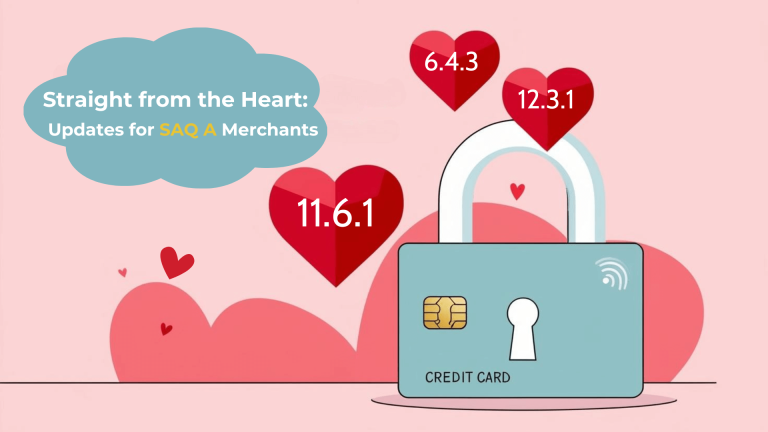Making Sense of Your PCI ASV Reports: A Practical Guide for Compliance Team
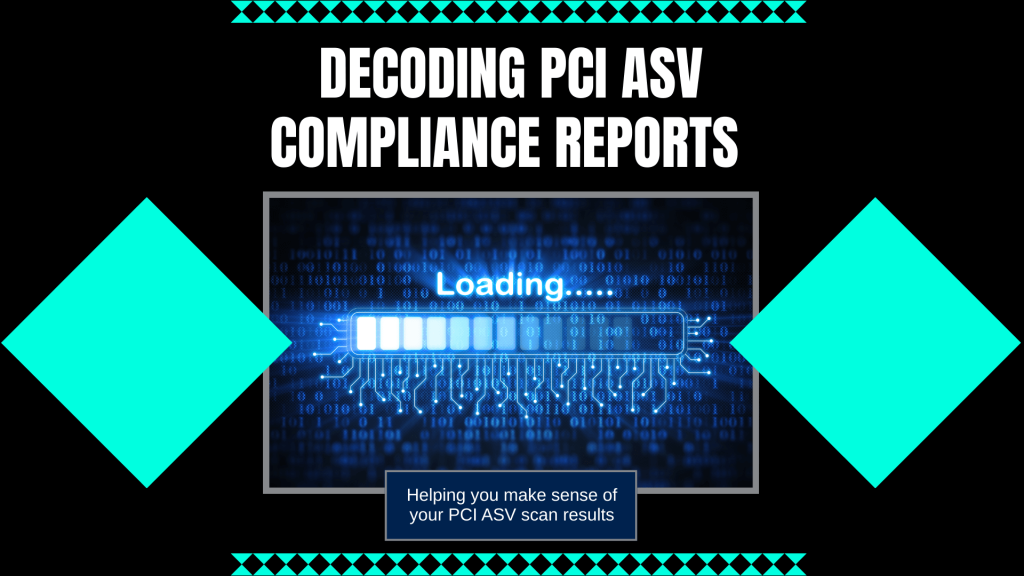
A Clear, Technical Guide from a PCI-Approved Scanning Vendor
For any business handling cardholder data, complying with the Payment Card Industry Data Security Standard (PCI DSS) is a non-negotiable responsibility. One of the most critical and recurring requirements of PCI DSS is the quarterly external vulnerability scan performed by an Approved Scanning Vendor (ASV).
While these scans are necessary for PCI compliance, many organizations struggle to fully understand the results — or what to do with them. This article provides a clear, practical guide to:
- Understanding the purpose of the ASV scan
- Preparing your systems before the scan
- Interpreting your ASV scan report correctly
- Using the remediation report to take focused action
- Identifying reliable remediation resources
- Leveraging AI to accelerate resolution
- Knowing when to engage your ASV for help
What Is a PCI ASV Scan?
Under PCI DSS Requirement 11.3.2, organizations must conduct quarterly vulnerability scans on all internet-facing systems that are in-scope for PCI. These scans must be conducted by an independent ASV, certified by the PCI Security Standards Council.
The scan is designed to:
- Identify known security vulnerabilities
- Verify system configurations
- Assess public exposure to threats
- Determine whether you meet PCI DSS scanning criteria
ASV scans are non-intrusive and designed to be safe for production systems. The output is a pass/fail result based on the vulnerabilities discovered — specifically, the presence of any Medium (CVSS 4.0-6.9), High (CVSS 7.0–8.9) or Critical (CVSS 9.0–10.0) rated issues.
Pre-Scan Requirement: Whitelisting the ASV Scanner
Before any scan is run, one critical step must be completed: whitelisting the ASV’s scanner IP addresses.
Whitelisting means configuring your external firewalls, WAFs (Web Application Firewalls), and IDS/IPS systems to allow unfiltered access from the scanning vendor’s IPs. Your ASV will provide a list of addresses in advance.
Why Whitelisting Is Important:
- It ensures that all target systems are accessible to the scanner.
- It prevents false negatives caused by blocked or filtered traffic.
- It eliminates “host unreachable” errors and incomplete scope results.
- It helps produce accurate, verifiable remediation results.
PCI DSS explicitly allows and encourages scanner whitelisting. The objective is not to test whether your firewall blocks known scanning engines — it’s to expose vulnerabilities on systems that process, store, or transmit cardholder data.
If you do not whitelist the scanner, you risk:
- Receiving an incomplete scan (missing systems or services)
- Triggering false results due to partial connections
- Failing the scan even if no real vulnerabilities exist
Whitelisting is a key compliance step. Scans blocked by security devices are invalid and must be rerun.
How to Read the ASV Scan Report
Once your scan is complete, the ASV will deliver a structured report. This document is used to verify compliance and guide remediation efforts.
It contains four main components:
1. Executive Summary
This section provides a top-level overview:
- Pass/Fail result based on scan findings
- Number of hosts scanned
- Total vulnerabilities, grouped by severity (Critical, High, Medium, Low)
- Scan dates and times
- A list of scanned IP addresses or domains
This section gives compliance stakeholders a quick understanding of the scan outcome and helps determine whether remediation or retesting is needed.
2. Detailed Vulnerability Findings Report (Including Low + Informational)
This is the most detailed section of the report and includes:
- The vulnerability name and CVE ID
- CVSS base score (0–10)
- Risk level (Low, Medium, High, or Critical)
- Impacted host, port, and service
- A description of the issue and potential impact
- Remediation recommendations, including links to vendor patches or configuration guidance
For PCI compliance:
- All Medium, High, and Critical vulnerabilities must be remediated and re-scanned before a passing report can be issued.
- Low severity issues do not result in failure, but they may still represent risk and should be addressed for security hygiene.
Informational findings are included in this same section and reflect system-level metadata that may not be vulnerabilities on their own but could inform attack vectors. These include:
- Detected operating system versions
- Open ports and exposed services
- Web server headers
- SSL/TLS configurations
- Banner grabbing details
While not actionable from a compliance standpoint, informational items provide insight into your attack surface and are valuable for long-term hardening efforts.
3. Remediation Report: Focused Guidance for Fixing Issues
Many ASVs include or attach a separate remediation report. This is not a compliance document — it’s an operational tool for IT and security teams.
The remediation report filters out noise and focuses on:
- All Critical, High and Medium vulnerabilities
- Affected IPs, ports, and services
- Specific remediation steps, such as:
- Patch versions
- Configuration changes
- Protocol hardening (e.g., disabling weak ciphers)
- Links to CVE entries, vendor documentation, or knowledge base articles
This version of the report is designed to help teams prioritize fixes, align tasks by system or service owner, and accelerate the remediation cycle. Some ASVs may offer it as a CSV or spreadsheet to support tracking and assignment.
It’s particularly helpful in environments with multiple IT owners, or when remediating across hybrid infrastructure (e.g., cloud, on-prem, SaaS).
4. Attestation of Scan Compliance
This is the final section of the official report. It certifies that:
- The scan was performed in accordance with PCI SSC rules
- The proper IP ranges and assets were in-scope
- The result is either “Compliant (Pass)” or “Non-Compliant (Fail)”
- The report is signed by the ASV and the customer
This attestation is submitted with your PCI DSS reporting documents to banks, QSAs, or other assessors. An attestation is only valid if:
- The scope is complete and accurate
- No Medium, High, or Critical findings remain unresolved
- The scan is current (within the past 90 days)
What to Do If You Fail a PCI ASV Scan
Failing a scan is not uncommon — especially in complex or newly deployed environments. However, until a passing scan is issued, you cannot complete your PCI DSS compliance filing.
If you fail:
- Review the vulnerability findings, starting with High and Critical items.
- Apply patches or reconfigure systems to remove or mitigate those issues.
- Document all remediation actions for audit purposes.
- Request a re-scan from your ASV after changes are made.
- Repeat as needed until a clean scan is confirmed and the attestation is issued.
Trusted Resources for Remediation
Accurate remediation requires reliable, up-to-date information. Use the following resources:
- NIST National Vulnerability Database
Search for any CVE to see impact summaries, CVSS scores, patch information, and links to vendor documentation. - Vendor Security Portals
(Microsoft, Red Hat, Cisco, Apache, etc.) for official patches, advisories, and known issue trackers. - OWASP Cheat Sheets & Guides
Particularly helpful for web application security findings such as weak authentication, input validation, or misconfigured headers. - CIS Benchmarks
Recommended configuration standards for hardening operating systems, containers, cloud services, and more.
Using AI Tools to Assist With Remediation
Artificial intelligence platforms like ChatGPT can help reduce response times and translate technical findings into human-readable guidance — particularly useful for resource-constrained teams.
Examples of how AI can assist:
- Explaining what a CVE means and its real-world implications
- Recommending patching commands or config changes (e.g., disabling TLS 1.0)
- Helping generate secure code or fix insecure settings in web apps
- Drafting firewall rules or alerting policies based on vulnerability type
Example prompt:
“How do I fix CVE-2024-1045 on a CentOS 7 server running Apache 2.4.6?”
Or:
“How can I configure nginx to enforce TLS 1.2 and disable older protocols?”
Always validate AI-generated recommendations using vendor documentation or your change management process before implementation.
When to Contact Your ASV
Your ASV is not just a scan engine — they’re a compliance partner. Contact your ASV if:
- You need help interpreting a vulnerability
- You suspect a false positive
- You’re unsure whether mitigation steps are sufficient
- You need help verifying scope or preparing for a re-scan
Proactive communication with your ASV can prevent delays and help ensure successful compliance.
Final Thoughts
The PCI ASV scan report is more than just a compliance artifact — it’s a snapshot of your exposure to external threats and a guide for securing the systems that matter most.
To use it effectively:
- Whitelist your ASV’s IPs before every scan
- Understand the difference between compliance-impacting and informational findings
- Leverage the remediation report to focus your efforts on actionable items
- Use trusted resources and, when helpful, AI tools to streamline fixes
- Collaborate with your ASV to ensure full visibility, accuracy, and clarity